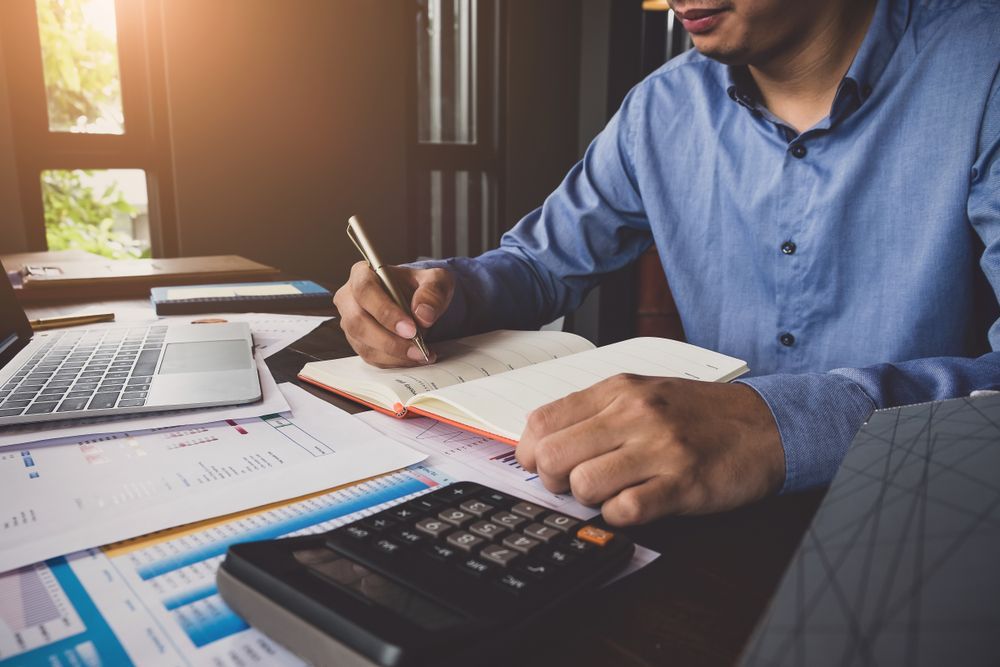Comprehensive Software Set-up in Canberra
Canberra Software Set-up
Pamela at Figures Right offers comprehensive software set-up services, including accounting integration, tax reporting configurations and compliance management. Let her handle the technicalities so you can focus on growing your business.
She also offers advice for a range of areas related to employee systems, such as superannuation, leave entitlements, annual payments and more. Plus, she can configure software reports and summaries to help you keep track of your finances and comply with relevant rules and regulations. With Figures Right on your side, you’ll never have to worry about setting up your systems incorrectly or missing out on important taxation benefits.
Reach out today on
0418 633 907 to schedule your free one-hour initial consultation. Partnering with business owners in Canberra and the surrounding areas.
What Does Software Set-up Involve?
Software set-up involves various tasks related to configuring accounting and HR systems to ensure compliance with relevant laws and regulations. This includes connecting tax codes, superannuation categories and any other payroll-related components mandated by law or company policy. Proper configuration ensures accurate reporting of employee hours, leave taken and any other financial data.
Additionally, software set-up requires staying updated with changes in taxation laws, superannuation regulations and other statutory requirements to ensure your system stays compliant. This may include preparing reporting formats or automating payments to government agencies on time.
Professionals may also play a role in selecting and integrating software solutions that streamline operational processes.
In short, effective software set-up is crucial for ensuring your systems operate correctly and support compliance with legal requirements.
Benefits of Software Set-up
Software set-up helps establish a structured and consistent approach to managing business systems. When implemented appropriately, it supports the accurate processing of tasks such as payroll, taxation, superannuation, and employee leave tracking, in line with relevant Australian regulations.
Using software to automate administrative processes may reduce manual entry and assist with maintaining consistency across records, reporting, and payment functions. This approach can help minimise discrepancies and support internal accuracy.
Some software platforms offer features like real-time dashboards and financial reporting tools. These tools may assist business owners in monitoring performance, reviewing expenditure, and planning operational activities based on accessible data.
Professional software set-up may contribute to streamlined processes, support compliance with reporting requirements, and provide greater visibility over business operations.
Why Choose Us?
Choosing the right payroll support isn’t just about getting wages paid on time. It’s about having systems that fit your
business, reduce unnecessary admin, and keep pace with Australian payroll rules. That’s why we offer payroll services in Canberra that make payroll easier to manage and more reliable in the long term.
Comprehensive Payroll Solutions for Your Business
Payroll touches more than just weekly or monthly pay runs. It links to superannuation, leave management, timesheets, and reporting obligations. The service extends across these areas at Figures Right, so you don’t have to manage them separately.
Support can cover the setup of payroll software, adjustments when staff join or leave, processing wage changes, and producing reports that reflect your business structure. This way, your payroll system becomes a reliable part of day-to-day operations rather than a task that sits on the sid
Compliance with Australian Payroll Laws
Australian payroll rules are detailed and often updated. PAYG withholding, superannuation, and leave entitlements all have reporting requirements that can affect how records are kept. Figures Right considers these rules when setting up payroll systems.
Tax codes, categories, and reporting formats are configured so your payroll data aligns with current Australian legislation. Regular checks and adjustments can also be made as rules change, helping your business reduce the risk of errors.